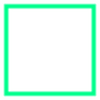Free, easy-to-use image editing tool for personal computers that works best with Windows 10
Free, easy-to-use image editing tool for personal computers that works best with Windows 10
Popular programs in Graphics Editors
What is Photo Editor
PC Image Editor is a simple application that allows anyone to quickly edit or improve an existing image. The entire editor is based around a single screen and a few basic menus. The editor is designed to work mainly on photographs. It has limited functionality to deal with computer generated or business graphics that do not include photorealistic elements. The entire program is very small and does not change anything on the existing system beyond adding a few icons. The application is geared toward people new to photo editing or who do not have advanced technical knowledge.
The main PC Image Editor screen is dominated by a central viewing area. This is where photographs appear after they have been loaded. Most of the features are accessible through a tabbed area on the right side of the screen. The different functions are all clearly labeled and easy to access through the interface. The major functions like savings, loading and printing images are listed along the top of the screen as large icons. A few convenient buttons are at the bottom for quickly flipping, rotating or zooming into an image.
The primary photo editing functions include nearly every basic adjustment that would need to be made to quickly improve the quality of an image. This includes hue, contrast, saturation and brightness. There are other options to adjust the levels of red, green and blue in an image. All the editing functions use sliders for adjustments. There are automatic buttons at the top. These automatically adjust the contrast or levels. Unfortunately, the auto adjustment buttons do a very poor job and tend to make the images seem darker and less colorful than is possible with manual editing.
Several different filters are included with PC Image Editor. Some of the more useful filters are sharpen, Gaussian blur and add noise. The remaining filters are more for creating special effects and do not really improve the basic quality of the image. These filters are things like motion blur, mosaic tiles, embossing and halftone effects that include more patterns. The filters can be adjusted in real-time so that users see how settings affect the image. They are applied automatically, however, once the filter slider is selected. The general quality of the different filters is the same as some other freeware programs although they are not perfect and can create a mess within the image.
One of the nice features about PC Image Editor is that there is an active history window in the bottom corner of the screen. This window sequentially lists all of the operations that have been performed on the image. Hitting the undo and redo buttons allow a person to walk back through this list. It saves a fair amount of operations from the moment the image is opened. Users can also click on any item in the history to undo everything from that point forward. PC Image editor is a very basic program that includes the bare minimum tools for enhancing or editing photographs.
Pros
- Basic interface anyone can learn fast
- Effective photo adjustment and editing options
- Comprehensive history list and undo function
Cons
- Lacks advanced editing tools
- Some filters do not work well
- Auto adjust features do a poor job