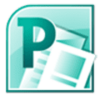Free, easy-to-use image editing tool for personal computers that works best with Windows 10
Free, easy-to-use image editing tool for personal computers that works best with Windows 10
Vote: (49 votes)
Program license: Free
Developer: Program4Pc
Version: 8
Works under: Windows
Vote:
Program license
(49 votes)
Free
Developer
Version
Program4Pc
8
Works under:
Windows
Pros
- Offers several useful image editing tools
- Pretty affordable entry-level software
Cons
- No ability to add text to images
- Screen capture too clunky for video games
As its unpretentious name suggests, PC Image Editor is a simple image editing software that allows users to quickly edit images or create animated GIFs.
PC Image Editor is hardly revolutionary. While it can perform a couple of different functions, it’s not very powerful and won’t be of much use to any serious photo editor. Although there are some overlays, the software doesn’t have the tools to draw or add text onto your images.
The software isn’t without its uses, however. Some of its editing tools are quite good, and it can also make GIFs create slideshows and perform other useful functions.
When you start the program, a start panel opens up with six choices:
- Edit Photo
- Make GIF
- Convert Image
- Capture Screen
- Make Slideshow
- Video to Image
The first of these options, Edit Photo, is free to use; the rest of the tools require activating the software. You can still use all of the features to test them out, but they leave an obtrusive watermark if you haven’t purchased the program.
Edit Photo
The meat of the software is your standard photo editing suite. It has six options for editing the image: Adjust, Crop, Effects, Overlays, Resize and Rotate. Navigating the menu is easy: simply click one of the options, and a new set of choices appear. If you want to do something else, simply click the ‘back’ icon and you return to the main Edit menu.
Resize, Rotate and Crop are all pretty self-explanatory, so I won’t go into any detail on them, other than to say that they all work exactly as you would expect.
Selecting ‘Adjust’ allows you to manipulate the brightness, contrast, saturation, hue and gamma. You can change each of these values from -100% to +100%.
Clicking on ‘Effects’ reveals 27 different effects you can apply to your image. Some of these are pretty standard, including grey-scale and sepia. You can colorize the image to red-, blue-, green- or yellow-scale, pixelate, sharpen or blur. There’s also a couple of cool artistic effects, such as charcoal, emboss, sand and sketch. These effects take a few seconds to apply, however – and some more than a few. It took a full 45 seconds for the program to execute the Sketch effect to my image.
In addition to the effects, there are also 30 overlays, These overlays range from confetti and hearts to fabric and bricks, from colors and smoke to various lighting effects such as lense flare. Depending on the photo you’re editing, many of these overlays are pretty cool. A slider adjusts the intensity of the overlays.
The editor is very user-friendly; you don’t have to navigate long overhead menus to find what you’re looking for, so it works really well for casual users. There’s nothing revolutionary here, but the editing and effects are all straightforward and easy to use.
Make GIF
The first of the premium features offers the ability to make GIFs, which is simple and straightforward. You can assemble a GIF either from photographs or from a video. If you’re using a video, you’ll assign a start and endpoint for the clip, and the software assembles a GIF from the selected frames.
You can’t add text to the GIF, but it’s a pretty simple, intuitive GIF maker, perfect for making funny, custom memes to share with your friends.
Convert Image
This function allows you to convert your image from one file to another. You can convert your images to any of ten different formats.
- JPEG (JPG)
- Portable Network Graphics (PNG)
- Graphic Image (GIF)
- Tagged Image File (TIFF)
- Portable Document (PDF)
- Truevision TGA (TGA)
- Scalable Vector Graphics (SVG)
- Photoshop Document (PSD)
- Bitmap (BMP)
- Icon File (ICO)
Capture Screen
Capture Screen lets you capture the screen, capture an area or capture the window. This is a good way to capture a screenshot for a TV show or other project, but it’s probably too cumbersome to capture a screenshot while gaming, as you’d have to have the app running in the background. Otherwise, this is a nice, easy-to-use feature.
Make Slideshow
Just as the name suggests, this tool lets you make slideshows. You can make the slides last as long or as short as you like. You can add a background to your slideshow, or even attach recorded audio to play over the slideshow.
I really like this feature. It’s intuitive, easy-to-use and fun. You can save your slideshow as .MP4, .MOV, .AVI, .WMV, .OGV and as .WEBM. It does take a little while to process the slideshow, however. I didn’t time it, but it was probably between 30 seconds and one minute.
In Conclusion
All in all, I think PC Image Editor is pretty good for what it does. It isn’t as good at editing images or making GIFs as a specialized software would be, but as a jack of all trades, it’s worth the price of admission.
Pros
- Offers several useful image editing tools
- Pretty affordable entry-level software
Cons
- No ability to add text to images
- Screen capture too clunky for video games
Pros
- Complete editing suite for novice and aspiring photographers
- Built-in scanner support and importing
- Easy access to advanced editing functions
Cons
- Features may not be ample for professional editors
- Doesn’t meet all the requirements for photoshopping as it functions as an image manipulator
PC Image Editor puts the power of advanced photo editing at your fingertips with its expert toolkits, multi-format compatibility and broad customization features.
Do you wish your vacation photos had a little pizzaz? How about your favorite selfie? If you think the best photo editing software is only found in programs that cost hundreds of dollars, then get ready to have your world transformed.
PC Image Editor is a full-scale editing software capable of transforming your boring images into crisp, customized and dynamic photos. The best part? You get access to professional grade features and tools without paying a dime. PC Image Editor is freeware, which means you get a stable, flexible software for free.
While its features are impressive, it may not be suitable for more robust editing. However, unless you’re photoshopping a cover of a magazine, then its wide array of features and capabilities delivers exactly what you need.
Professional Grade Editing for Amateurs - Features and Capabilities
Do you wish you could manipulate your images, but professional editing software is either too expensive or complicated? PC Image Editor was designed with the novice in mind. While it’s capable of delivering high-performance edits, the interface and various toolkits are surprisingly simple and straightforward.
The foundation of this photo editor is versatility. Supporting a wide assortment of image file formats, such a JPG, GIF, BMP, PNG and TIFF, importing and exporting images is a hassle-free. Unlike its counterparts, which feature annoying limitations, PC Image Editor was designed to streamline image editing regardless of file format.
After importing your images, the magic begins. Its high-level editing toolkit offers an assortment of 15 filters to make dynamic, custom images. Controlling and customizing each filter is as easy as clicking a button. Other prebuilt features include image rotation, horizontal/vertical flip and perspective alteration. Much like the filters, navigating throughout these options is fast, simple and intuitive.
Diving deeper into PC Image Editor’s feature list, you’ll find a total of 11 adjustment commands. Each command delivers professional grade image manipulation. Automatically adjust the contrast and color levels or create custom designed images with the saturation, hue and gamma channel options.
Perhaps the most appreciated feature in PC Image Editor is its streamlined file importing. Instead of going through a complex import process, one-click importing eliminates wasted time so you can get to work faster. Tired of having to navigate throughout your files and folders for scanned documents? Get ready for a game changer as PC Image Editor supports automatic import.
While PC Image Editor may not provide all the bells-and-whistles of its more bloated professional counterparts, what it does deliver is beyond expectations. If you’re searching for a stable, user-friendly photo editing software that doesn’t break the bank, or your brain, then check out PC Image Editor.
Pros
- Complete editing suite for novice and aspiring photographers
- Built-in scanner support and importing
- Easy access to advanced editing functions
Cons
- Features may not be ample for professional editors
- Doesn’t meet all the requirements for photoshopping as it functions as an image manipulator